How can I use multiple phones with ITP?
There are 3 ways to use your ITP line with multiple phones.
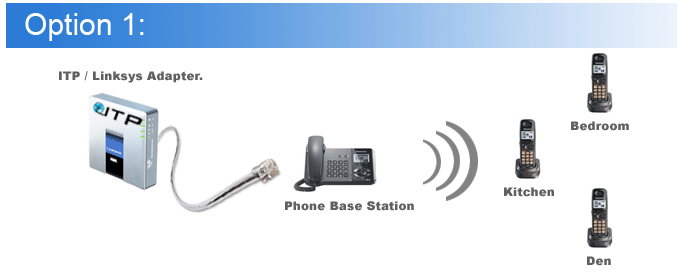
Option 1:
The simplest method is to use a digital cordless phone that comes with a base unit
and extra handsets. The base unit of the cordless telephone plugs directly into
the ITP/Linksys Phone Adapter (Phone 1 port). Multiple handsets can be placed anywhere
in the house.
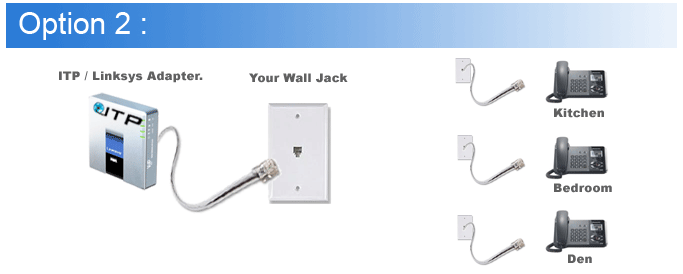
Option 2:
Many people use their existing telephone wiring in their home to distribute their
ITP phone service. If you have conventional phone jacks (RJ 11) and traditional
phone wiring installed in your home, you can plug your adapter right into the jack.
This will power up ALL the phone jacks in the house.
IMPORTANT: option 2 will work provided that there is no other phone service running
over the phone jacks. Additionally, the traditional phone landline may carry a low
voltage on its wires. These voltages can potentially damage your ITP equipment.
The way people have avoided this is to disconnect their landline phone wiring from
the point it enters the house (coming from the outside telephone pole). Once the
existing phone line to the home has been disconnected from the outside, the ITP
adapter can be plugged directly into one of the existing phone jacks inside the
home. This will then distribute the ITP phone service to all other phone jacks in
the home that are wired to that phone jack. You can then plug your phones in anywhere
you have a phone jack in your home.
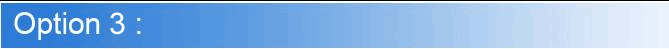
Option 3:
Another method is to use a multiple jack extension connector. You can plug the multiple
jack extension connector into the phone 1 port of the ITP/Linksys Phone Adapter.
This will allow you to have multiple phones on a single ITP line. This method is
not as neat as option 1 or 2 and if you have many rooms or floors, it will be difficult
to use. This option works if you have more than one phone in 1 room. It’s a good
temporary solution. Options 1 or 2 are far better choices.
|